Erin Bigler Administrative Internship
Do what you feel in your heart to be right–for you’ll be criticized anyway. —Eleanor Roosevelt
Monitoring Student Learning Artifacts
Reflection & Learning
Taking part in the schoolwide consultation process has been a very beneficial experience, allowing me to see the ways in which school stakeholders work together to offer a variety of support to students. It is critical that school staff take a team approach towards students, always regarding kids as “ours” vs. “yours”. The old saying, it takes a village, holds true in the school setting. I have had the fortune of being part of this team, both as a special education teacher and also as an instructional coach. Alongside me, other members on the team include the school social worker, school psychologist, intervention teachers, reading specialist, principal, classroom teacher, special education supervisor, and other support staff as needed. Simply knowing you have a strong network of support is helpful for any teacher facing challenging situations in their classroom.
Another experience that has been beneficial in helping me learn about monitoring student learning is my role as the ATPPS coordinator. Through this process, I learned how to use data systems to collect, organize, and present schoolwide data in ways that are easy to understand and meaningful to staff members. I was able to lead our staff through thoughtful discussions around schoolwide goals and action plans, using data as a piece of the puzzle to drive our decision making. I have used similar data warehouses to have individual coaching conversations with teachers, looking to learn more about specific students, plan instructional goals, and make meaningful decisions about how/what they teach within their classroom.
One challenge I believe still exists within this area is standards based instruction and grading. I see this as an opportunity for learning and growth with teachers as well as parents. Some of the barriers within SBI include the mindset shift required (thinking about progress over time vs. a cumulative average grade) as well as systems for organizing student work that make sense, and are manageable for classroom teachers. We have some excellent learning management systems in place, like Schoology and Seesaw for Schools, which allow teachers to build portfolios of student work, assess benchmarks, and track student progress in visually organized ways. Within the early implementation of these systems, I believe many teachers were hesitant to use technology. Fortunately, one good thing that has come from the Covid-19 pandemic is the “forced learning” that has happened for everyone. Now, teachers feel more confident with their technology skills, and I am eager to continue showing teachers how they can leverage technology to improve the efficiency and functionality of their data management systems.
Artifcats
ATPPS Coordinator
A new leadership role I took on this fall was the ATPPS coordinator. In this role, I am responsible for creating a teacher-driven professional development day. The day builds in time for reviewing schoolwide data, setting a site goal, supporting teachers in creating professional growth goals, and also creating time for PD. Our goals were focused on literacy growth, and our PD focus was on mindfulness and regulation strategies for students, which will hopefully support increased engagement and student learning. Click here to see the ATPPS presentation I put together for the day.
Additionally, I wanted to include this email from a staff member, thanking me for organizing an effective ATPPS day for our school.
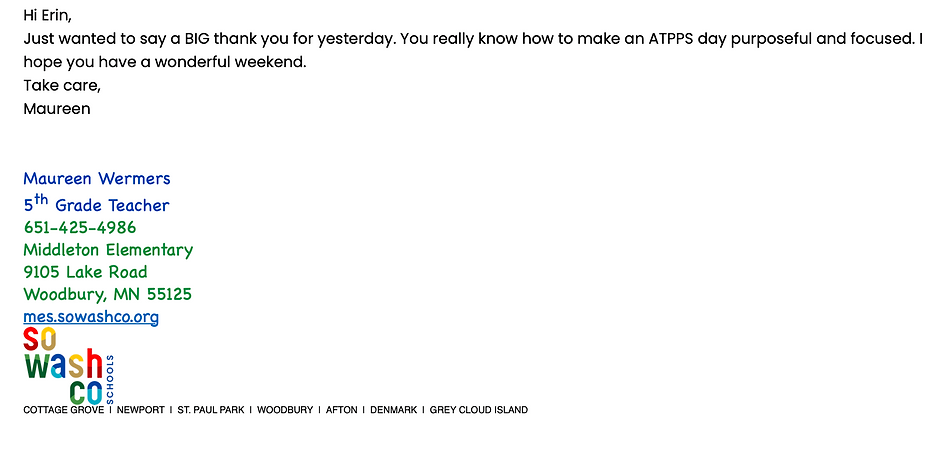
Dreambox Training: Using Data to Inform Instruction
In our district, we are very fortunate to have 1:1 devices for our students. With that, we have various learning platforms that make data collection and tracking student learning easier than ever. One of those programs is Dreambox; an adaptive math program that customizes a math learning path for every student. I have been working on providing support to teams during their PLCs to better understand the program, and ways they can use their teacher dashboard to accomplish the following:
Monitor lesson completion and levels of student engagement
Track the standards their students are learning
Assign customized lessons to their students
Assess which students may need assistance with specific math skills and work on addressing those needs
Linked below is a training resource my teammates and I have been working on, which I have used and presented to several grade level teams. One of the teams that I worked very closely with last year invested a LOT of time/energy into Dreambox, and we noticed their math MCA scores were outstanding compared to other grade levels in the same school. I included a snapshot of their proficiency data, as well. It is important to know that there are many contributing factors to a student's success on the MCA test, but this was a celebration point for our team last year.
School-Wide Consultation Team
One of my responsibilities as the instructional coach is supporting our school's consultation team (the team that plans tier-2 interventions prior to a special education referral). One small piece of my responsibilities on this team is developing a system for tracking students with pre-referral information. I have found that Google forms are an easy way to collect and track some of this data. Linked below, I have included an example of one of the referral forms we have used at Cottage Grove Elementary in this process.
For Middleton Elementary, I am in the beginning phases of planning a PD refresher for classroom teachers that is all about classroom interventions. The goal of this training will be to help teachers better understand:
Components of a classroom intervention
How to apply an intervention and track data
Resources to use for interventions
What steps to take, following an intervention
Classroom Data
As an instructional coach, there are many times where I get to put on the "data specialist" hat and support teachers in viewing, understanding, and using their assessment data in meaningful ways. I am really proud of my own growth in the area of using excel to combine and format data in specific ways.
Below, I have included an example of some communication around classroom data I have shared with teachers, as well as a snapshot of the spreadsheet I gave teams to use.
We've taken this data a step further and created data walls that will be on display throughout the year during our literacy PLCs, within our teams' meeting space, in order to help facilitate conversation around student progress.

Hi 4th Grade Team!
During your next literacy PLC, we will be looking at some reading data and making an amazing data wall!
I am sending digital versions of the printed sheets I placed in your mailboxes.
With the digital version, if you want to sort your class information in different ways, you can do that! Then, you can use it to group kids in different ways.
Things to note:
They are color coded, based on predicted performance for MCAs (based on MAP score). Here is the district chart, which is how the MCA predictor scores are determined. The chart also shows predictors for math.
I did shade in “bubble kids” in gray (kids that are within a range of +/- 2 points of ‘predicted meets’ on MCAs) – we wanted to be aware of kids who are awfully close to that cutoff point.
You can sort by different data points:
To Sort: Just click an arrow, and choose ascending/descending, to sort by the data in that column
